In here I have listed few of the most frequently used Docker commands. Also scripts to install Docker or Docker Compose components through commandline. Useful while setting them up on remote virtual machine like AWS, Google Cloud services etc.
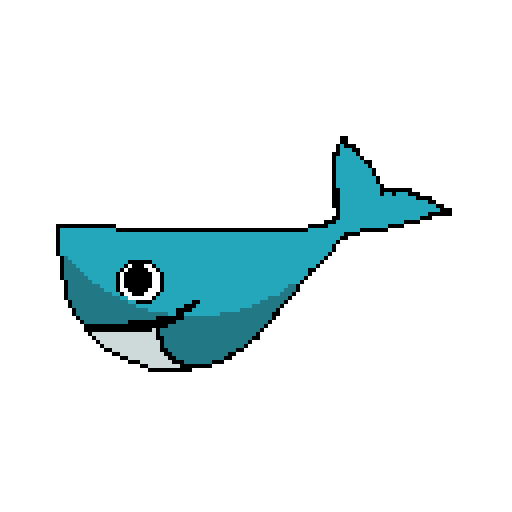
To list the running containers:
docker ps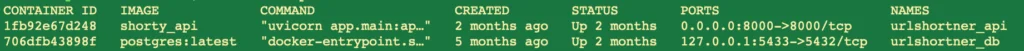
How to list all the running and stopped containers :
docker ps --all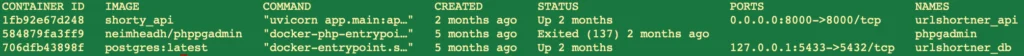
How to run a new container:
docker run {options} <image name>How to run a command in a running container:
docker exec <container_name> {command}How to shell into a container:
docker exec -it <container name> sh(or bash)How to build a custom docker image:
docker build -t nginx-rtmp .How to Docker login into gitlab registry:
docker login registry.gitlab.com -u <username> -p <token>How to install docker through commandline:
sudo apt-get update
sudo apt-get install \
apt-transport-https \
ca-certificates \
curl \
gnupg \
lsb-release
curl -fsSL https://download.docker.com/linux/ubuntu/gpg | sudo gpg –dearmor -o /usr/share/keyrings/docker-archive-keyring.gpg
echo \
“deb [arch=amd64 signed-by=/usr/share/keyrings/docker-archive-keyring.gpg] https://download.docker.com/linux/ubuntu \
$(lsb_release -cs) stable” | sudo tee /etc/apt/sources.list.d/docker.list > /dev/null
sudo apt-get update
sudo apt-get install docker-ce docker-ce-cli containerd.io
How to install Docker Compose through commandline:
curl -L “https://github.com/docker/compose/releases/download/1.23.2/docker-compose-$(uname -s)-$(uname -m)” -o /usr/local/bin/docker-compose
chmod +x /usr/local/bin/docker-compose
hash -d docker-compose
ln -s /usr/local/bin/docker-compose /usr/bin/docker-compose
I have created a script to install Docker and Docker Compose components. I use it to install them on remote host machines on the cloud, very often.
https://github.com/asingh33/setup_docker_ubuntu.git
How to create and push your own custom docker image based on running container:
- Create and run local container using base image.
- Make any changes required
- Docker commit
- eg: docker commit -m “Some docker commit message” -a “Your Name” <container_name> registry.gitlab.com/<username>/<imagename:version_number>
- docker push the created image
- eg: docker push registry.gitlab.com/<username>/<imagename:version_number>